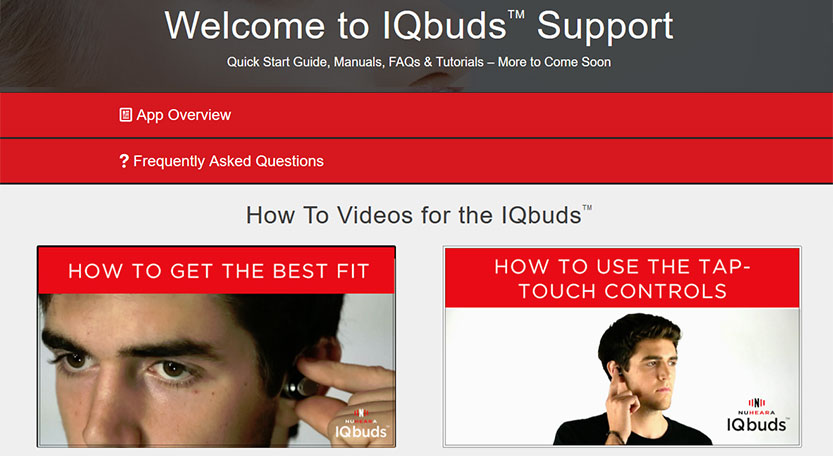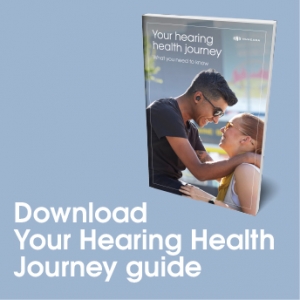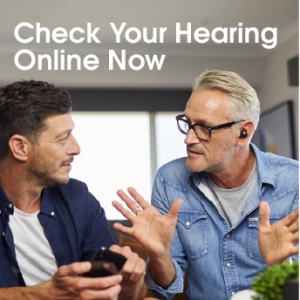The month of January has been exceptionally busy for Nuheara, between CES, certification confirmation in Australia, New Zealand and the United States, the approval of our IQbuds App in the App Store, and a litany of shipping and retail developments. As many of our early backers now have their IQbuds in hand, there are some questions frequently coming up that we’d like to answer:
Where do I find the official App for Nuheara IQbuds?
A few of our customers have reported trouble finding our IQbuds application in the App Store. Evidently, if you search “IQ buds” rather than “IQbuds”, the application does not appear in the search results. While we expect the discover-ability of our app to improve over time, should you or anyone you know have issues locating the app, here is the direct link: https://itunes.apple.com/us/app/iqbuds/id1152891936
Looking for the Android version of our app? Approval of our app is still pending approval in the Google Play store, however we expect to have an update on this very soon!
Are there further instructions for the IQbuds and IQbuds App?
You can find many answers to frequently asked questions about how to get started and customize your IQbuds on the support section of our website: https://www.nuheara.com/support/. In this section, you will find product manuals, demonstration videos, and answers to common questions.
A direct link to our most recent iOS app support guide is available here as well (clicking icon below will initiate download):
IMPORTANT NOTE FOR TECHNICAL HELP
If you can’t find the information you are looking for on our support page, the best and quickest way to get technical help is by going to the “Contact Technical Support” on the “About” screen in the IQbuds App. You will need to make sure you have first registered your IQbuds. If you haven’t done so already, you can do this by clicking First Time Setup in the IQbuds App About Section.
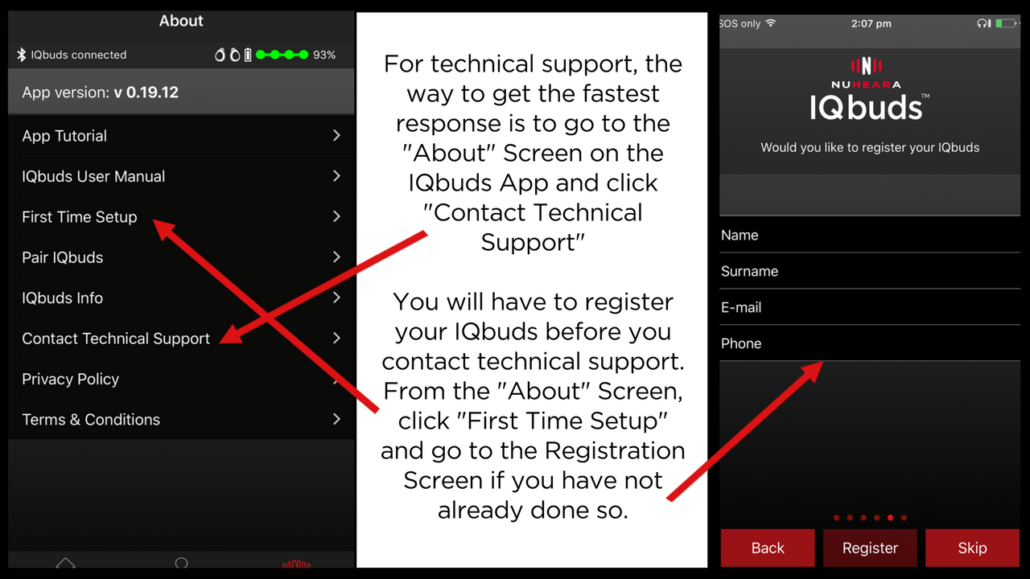
How can I ensure the best possible Bluetooth signal? Is this a setting on the app?
The Bluetooth antenna for your IQbuds is located in the left earbud. Therefore, the following tips are suggested for maximizing the signal:
- Place your phone in a pocket or somewhere on the left-side of your body.
- Wearing your phone on an armband or locating it in a top pocket (as opposed to a back pant’s pocket) will ensure better signal strength.
- Signal strength is better indoors.
- The least optimal location for your phone is in your back pants pocket (and you may end up sitting on your phone!)
- Smartphone cases or sleeves (especially metal ones) may negatively impact signal connectivity with your Bluetooth earbuds.
Thank you all for making IQbuds the world’s first augmented hearing device to come to market. We look forward to continually updating our App and support documentation to maximize the benefit IQbuds provide in our customers’ everyday lives!