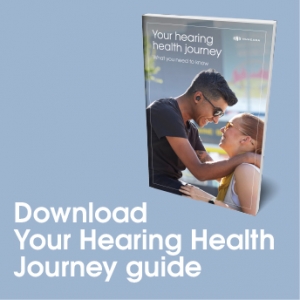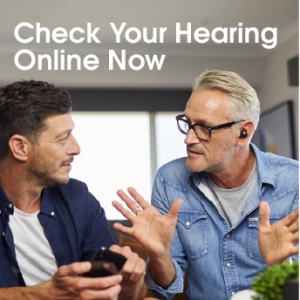Tap Touch controls allow for a truly customized IQbuds experience. Setting up the controls is very simple.
- First, open your IQbuds App.
- On the bottom panel of the app, tap My Buds. The My Buds screen provides information on your IQbuds, allows customization of your Tap Touch controls, and gives you access to all current updates for your IQbuds App.
- Tap the Tap Touch tab to customize Tap Touch controls. From here, you can customize the controls on both the left and right bud. There are three Tap Touch controls for each bud: One Tap, Double Tap, and Long Tap. These will give you a complete control over features like world on and off, voice first, hands-free calls, and audio streaming commands.
- Tap a function underneath each control to begin customizing.
- Select your favorite Tap Touch command. The tick indicates your selection.
- Then tap the other bud’s icon to customize the opposite bud.
For more helpful tips, please visit support.nuheara.com.