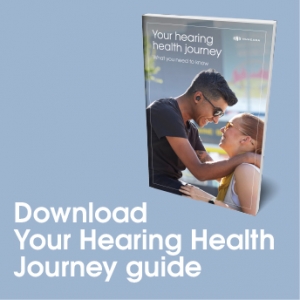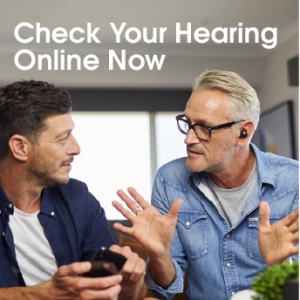IQstream TV is a revolutionary device which allows streaming from your TV directly to your IQbuds, you can control the TV volume using the IQbuds App streaming audio completely independently of others in the room for a truly immersive personal surround sound experience. Let’s get started on setup. When first unboxing check you have all the correct items in the box, an optical adapter, the IQstream TV, an RCA adapter cable, a digital optical cable, a 3.5 millimeter auxiliary cable, and a USB power cable. If you’re missing any of these items please contact [email protected].
Connecting the IQstream to power. To connect the IQstream to power, take the USB cable and connect it to the USB port at the back of the IQstream, take the other end of the USB cable and plug it into the back of the TV, the light on the IQstream will flash white the first time it is connected. For best quality audio we recommend using a digital audio connection for IQstream TV. Most modern TVs are equipped with an optical audio port, if your TV doesn’t have an optical audio port you will need to use an analog audio connection.
For analog audio connections you’ll need two cables, the 3.5 millimeter auxiliary cable and the RCA adapter cable. Take the green end of the auxiliary cable and plug it into the input on the IQstream TV, take the other end of the auxiliary cable and connected with the RCA cable. Now look for the red and white audio output ports on the back of your TV, connect the matching red and white RCA cables to these ports.
Now will go through connecting your IQstream to the IQbuds App. First, ensure both buds are firmly in your ears, then open the IQbuds App, tap IQstream at the bottom of the screen, take your phone to your IQstream, slowly and gently tap your phone on the IQstream to connect, IQstream will connect automatically. You can now name the room you were using the IQstreaming.
Tap the room you would like to select, IQbuds will now stream from that location, begin playing TV audio to stream directly to your IQbuds, use the TV slider control to adjust volume.
We hope you enjoy this totally immersive TV experience with IQbuds. For more helpful tips, please visit support.nuheara.com.