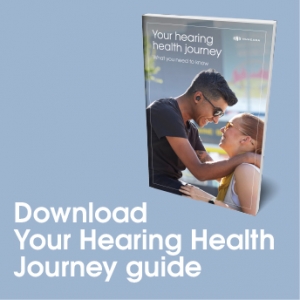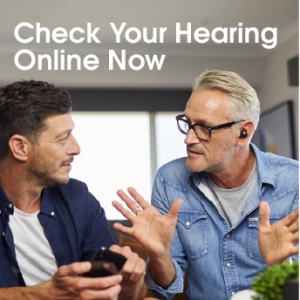World EQ is a fine tuning control, which allows you to filter out either high or low frequencies, in your environment. For example, if you’re in a noisy restaurant you can filter out unwanted high frequency noise, such as plate and glass clinking by moving the action bar to the right, removing treble.
Conversely, if you’re in an environment with heavy low frequency noise, such as the hum of an office air conditioner, you can filter out bass by moving the action bar to the left. Using this control in the IQbuds app is very simple. Let’s get started.
When the app is open, tap the World EQ tab to access this function. In this state, World EQ is off, which means you are hearing the world as it is. Tap the center button to turn on World EQ. Move the action bar to the right to increase bass, and filter out unwanted high frequency noise such as glass clinking and bird life.
Move the bar to the left to filter out bass, and increase treble. The middle setting gives you the most natural experience of the world around you. Move the bar further to the left to filter out unwanted low frequency noise, such as a jet engine, heavy traffic, or an air conditioner hum. For more helpful tips please visit support.nuheara.com.