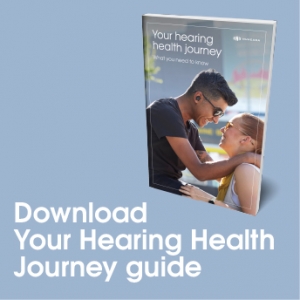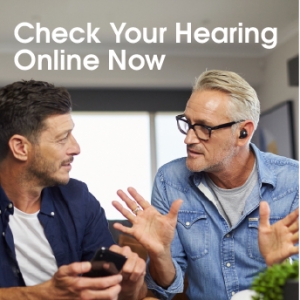Nuheara is thrilled to announce the release of Focus, our latest upgrade for IQbuds BOOST™. Focus is a new feature that uses “audio beamforming” technology to isolate and enhance sounds directly in front of the BOOST user. The ideal use case for this application is for those looking to boost conversation clarity in noisy environments.
At loud dinner parties or restaurants, Nuheara’s existing Super Intelligent Noise Control (SINCTM) technology effectively suppresses or enhances audio from all directions based on frequency. However with Focus, users can also now choose to suppress noise specifically from behind them, thus enjoying better clarity from sounds directly ahead of them.
Consider situations where loud, nearby conversations and ambient noise muddle the speech of your direct conversation. Using Focus brings the sound directly in front of you into crystal clear focus.
(Click image to pause animation)
Upgrade Firmware Here to Access the New Focus FeatureCE Week 2018 “Best in Show” Gets Better

IQbuds BOOSTTM were recently recognized by CE Week NY and Dealerscope as the “most advanced assistive listening device on the market today.” With the addition of Focus, 2018’s ‘best in show‘ from CE Week just got even better. Upgrade your firmware and web application today to enjoy even clearer conversations in noisy environments.
Guide for Effective Use of Focus
Below are a series of tips and best practices related to using Focus to achieve the best possible results.
How do you turn on Focus? On your IQbudsTM application, the “World” setting needs to be “on” to switch Focus on or off. Using the phone application, Focus can be toggled on or off. Additionally, the long tap-touch on the right earbud may be configured to toggle Focus on or off if desired. See figures below:
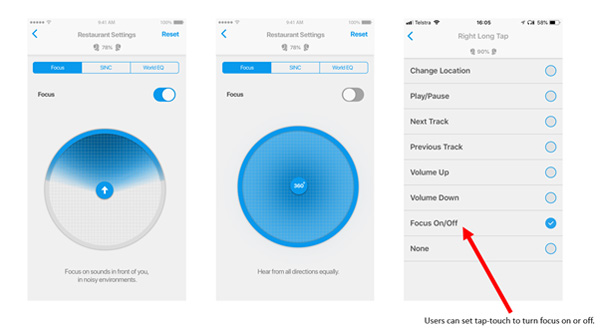
Is this an IQbuds BOOST-only feature? Yes, Focus is not available on IQbuds and is only available on IQbuds BOOSTTM.
Does Focus have any impact on Ear IDTM or vice versa? Focus works the best with Ear IDTM turned ON. The effect may be limited if Ear IDTM is OFF.
Which pre-configured location settings have Focus ON? Only the ‘Restaurant’ location setting has Focus turned on by default. For other locations, Focus can be turned on as shown in figure above.
Are there any conditions for it to work? Yes, Focus works best when the person speaking is close and in front, and background noise is behind.
Other recommendations: Focus is not recommended when outdoors in windy environments, or in situations where full peripheral awareness is needed (ex: driving, cycling, etc.)
Is there any impact on the call-quality? No, the call quality is not impacted by the Focus feature.