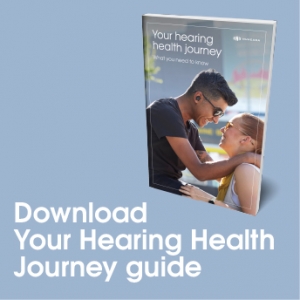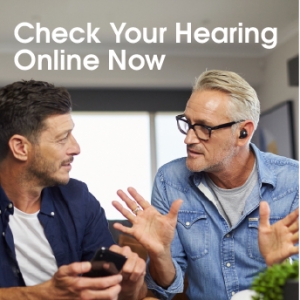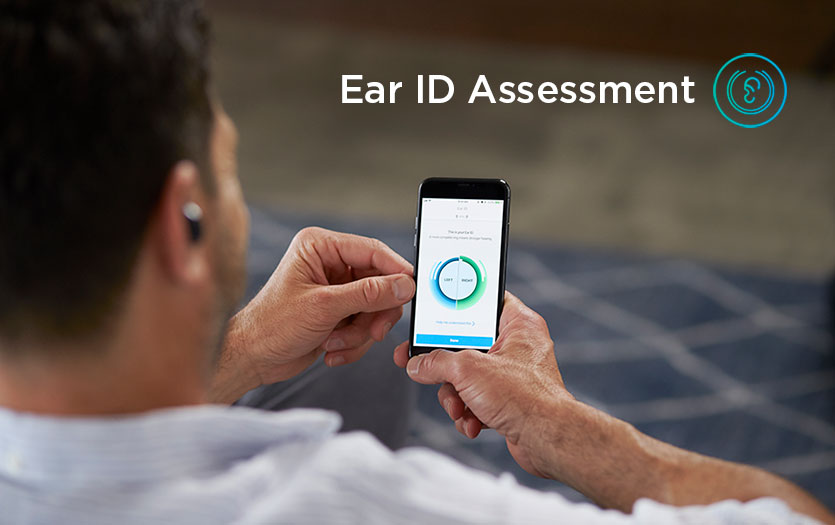
Ear ID is Nuheara’s proprietary hearing personalisation system embedded in IQbuds2 MAX. This easy-to-use feature measures and analyzes your hearing thresholds. Completing the Ear ID process enables custom earbuds and an enhanced hearing experience for every user.
In just 10 minutes, the application measures and generates a personal Ear ID hearing profile for both ears. Then the app shows the relative strength or weakness of your hearing at various frequencies.
Use the Ear ID hearing app to personalise your listening experience at your own convenience. The process works as follows:
- Purchase IQbuds2 MAX and download the IQbuds app on an iOS or Android smartphone.
- Measure your hearing thresholds at different sound frequencies using Ear ID in the app in just 10 minutes or less (*average)
- Ear ID then automatically adjusts the settings of your Nuheara hearing buds using a clinically-validated NAL-NL2 self-fit formula.
- Try out MAX in different auditory environments (watching TV, socializing in a cafe or restaurant, during exercise, etc.) and use the World Volume, Focus, SINC, and World EQ settings in the application to further fine-tune your hearing settings.
- Brag to your friends about your newly acquired, custom earbuds for enhanced hearing!
- Contact [email protected] or visit https://support.nuheara.com/ with any additional product or technical questions.
Get Started with Ear ID
There are a number of easy-to-follow steps when beginning the Ear ID assessment.
These steps are designed to ensure that:
- the earbuds are corrected fitted in your ears
- testing environment is sufficiently quiet
- all components are working and the test is ready to begin
Successfully completing these steps enhances the accuracy of your hearing profile. This ensures optimal performance for your IQbuds MAX earbuds.
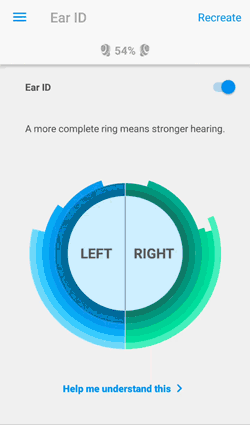
Assess Your Hearing Thresholds
For the hearing threshold assessment, simply tap the button on your screen based on when you hear a series of tones at various frequencies and volumes.
No other hearing bud system gives you the flexibility of self assessment and auto-calibration using the industry standard NAL-NL2 prescription formula – all out of the box.
Additionally, Ear ID independently measures your hearing thresholds for each ear. Therefore your IQbuds will be subsequently calibrated individually based on your hearing profile on the right versus left sides.
The assessment can be re-taken to create a new hearing profile as many times as you like.
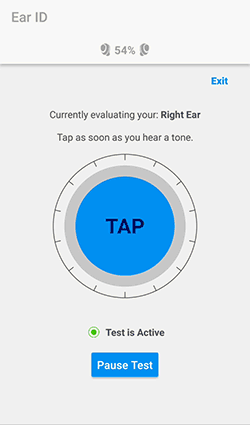
Relax & Listen to Your Custom Earbuds
Once you create an Ear ID profile, then relax, watch, and listen as the application transmits the data to your now custom earbuds. Hear how the buds automatically calibrate sound based on your personal hearing configuration.
“The set up is easy and straightforward. Plus the difference these ear buds are going to make become immediately apparent as you go through. The results do exceed expectations.“
– Paul Steele, The Bald Hiker
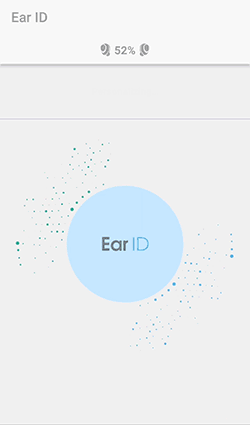
*This post was originally published in December of 2018. Subsequent update to the post included revised information and media applicable to the latest product releases from Nuheara.