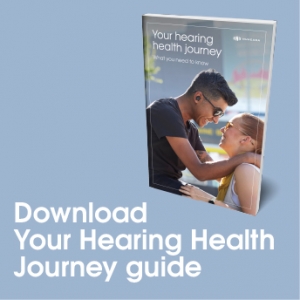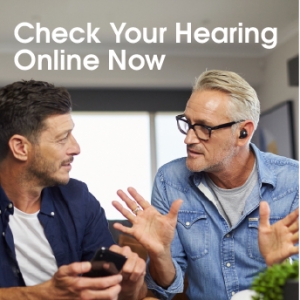In this video, we will show you how to find the optimal level of speech enhancement for noisy environments. IQbuds have been designed to solve this problem by using Nuheara’s proprietary Super Intelligent Noise Control technology or SINC.
First, as everyone hears differently, please go to your personal profile screen and set up your optimal hearing profile. You can find out more about how to customize these settings in the personal profile video on the support page. Each of the location settings have been preset to maximize speech enhancement for each location.
But you can customize each setting by doing the following. Pick a location, and go to the home screen which displays the Real World volume wheel. If in a noisy environment like a restaurant, bar, or cafe, we recommend you have the Real World volume wheel set between 1 to 3 o’clock. Then click on the settings icon to go to the SINC screen.
To find the right balance between the Real World volume and the SINC wheel that will enhance speech while suppressing background noise, we encourage you to experiment with moving the SINC wheel to the left or the right. Once you find the optimal location on the SINC wheel for that location, the app will remember and save the settings to that location preset.
If you want to revert back to the preset default settings, you can click “Reset” in the upper right corner of the screen. Thanks for watching. Be sure to visit Nuheara.com/support for more helpful information.