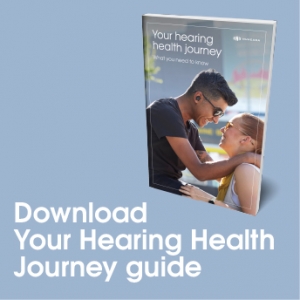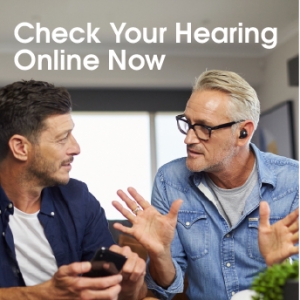In this video, we will review the SINC wheel feature on Android. SINC controls the balance between world noise and speech. You get to the SINC wheel by clicking on the Settings icon on the home screen of the app.
Dialing the wheel all the way to the left means no suppression of real-world noise. To the right reduces real-world noise and elevates speech. Tap the middle of the wheel to turn SINC on or off. Each location has a different preset SINC level that you can customize. To reset back to the default, you can simply tap Reset in the upper-right corner.
Thanks for watching. Be sure to visit nuheara.com/support for more helpful information.